
ESI-Link
Esi-Link uses your WAN or the Internet to join together up to 100 compatible ESI phone systems into one interconnected, IP-based system.
Read More...
Up-to-date list of business phone systems compatible with Esi-Link
- IP Server 900
- ESI Communications Servers (ESI-1000, ESI-600, ESI-200, ESI-100, ESI-50, ESI-50L)
- Legacy IVX X-Class, IVX E-Class (Generations I–II), IP E-Class (Generations I–II), IVX 128 Plus
Ever wish it could be simpler — not to mention cheaper — for the people at your various locations to talk to each other? Ever wished also that this could occur without your people losing the special features that your phone system has?
Wish no more. ESI’s exciting Esi-Link (“easy-link”) technology helps you unite your team members, whether they’re a street, a city or a country apart.
Esi-Link uses your WAN or the Internet to join together up to 100 compatible ESI phone systems1 into one interconnected, IP-based system. While ESI wasn’t the first company to offer a multi-site solution, it was the first to offer one that unites the many advantages of multi-site communications with the unique, high-performance features of ESI business communications systems.
As the name implies, Esi-Link is amazingly easy to use. For just one example: let’s say you want to call an extension at another one of your locations. Up to now, you’d have had to make a regular phone call (and run up the charges associated with that). But, with an Esi-Link-enabled ESI phone system, simply dial the extension2 just as you would if it were right down the hall, instead of miles away — perhaps even thousands of miles away. And this all happens over your data network; so, if you have additional lines (especially expensive dedicated phone lines), it’s even easier on your bottom line than it is to use.
The Details
- Quick, easy access to remote systems — Esi-Link lets you easily communicate with people at your remote locations without having to remember complicated codes. Just dial the desired extension. Yes, it’s really that simple!2
- Toll bypass — With Esi-Link, you may well be able to eliminate altogether your need for expensive dedicated lines interconnecting sites. Esi-Link communicates by using available bandwidth on your existing WAN or the Internet to complete the call, substantially reducing the need for, and associated cost of, public telephone network circuits (whether voice tie lines or dialup). It also can lower long-distance expenses by letting you call from a remote location’s local dial-tone (e.g., if you’re in Memphis and want to call someone in Nashville, just press a key to access local dial tone for your Nashville office’s Esi-Link-enabled ESI phone system so you can place the call as if you actually were in Nashville).
- Fully featured, cross-platform phone communication — With some systems, you might have to give up lots of features to enjoy the advantages of VoIP; but Esi-Link lets ESI systems share a full range of ESI advanced business phone features that work uniformly across the network.
Also, an Esi-Link network has cross-platform integration — meaning it can include both traditional and VoIP-based ESI systems. That means more of your people can make multi-site calls; it also means they can keep using the ESI phones and systems with which they’re already comfortable.3 - Capacity that fits your needs — Some businesses or organizations have only a small number of sites; some have many. Esi-Link connects as few as two — or as many as 100 — ESI phone systems. And a two-site Esi-Link network has all the features of its 100-site counterpart (or a site of any capacity in between).
- Publishing — Each Esi-Link-enabled IP PBX (of which there can be up to 100 on an Esi-Link network) can “publish” (transmit) to the network the status of any combination of up to 30 extensions, voice mailboxes, and department groups. That means that, when you assign one of these items to a programmable feature key on your ESI phone, the key’s indicator lamp works just as it would if you’d assigned to the key a number within your own local ESI system. One look at the keypad and you’ll know whether Dave in the cross-town warehouse is on the phone (or, for that matter, has set his ESI phone to “do-not-disturb” mode). Clearly, this is one of Esi-Link’s most powerful, time-saving, and productivity-enhancing features.
- Speed-dialing across the network — The Esi-Dex speed-dialing capability already in place on ESI phone systems gets smarter still with Esi-Link aboard, because now it can also speed-dial extensions at remote locations. Esi-Dex’s Location Dex feature makes it, well, easy to look up and speed-dial any remote extensions. If you can tap on a scroll key and read a big, clear display, you can use it.
Note: Each office’s network configuration is different, so consult your ESI Reseller for more complete details on putting Esi-Link to work for you.
IP stands for Internet protocol. Esi-Link is available only from Resellers with ESI IP factory training. Product specifications and features subject to change without notice. For more information, consult your Certified ESI Reseller.
1. To support certain ESI Communications Server features (including IP-related ones such as Esi-Link), the ESI-50L Communications Server must be upgraded to an ESI-50. See the ESI Communications Servers details page or consult your Certified ESI Reseller.
2. This abbreviated dialing must be set up by your Certified ESI Reseller and is supported by only ESI Communications Servers using proper system software. Otherwise, one first dials a “Location Key” to obtain dial tone from the remote system and then dials the remote extension (or dials the remote system’s three-digit location number followed by the remote extension — e.g., 7 0 3 1 0 2 4).
3. The ESI-50 can be connected only to an Esi-Link network comprised solely of ESI Communications Servers using system software which allows them to support the G.726 compression algorithm, or codec, for Esi-Link.
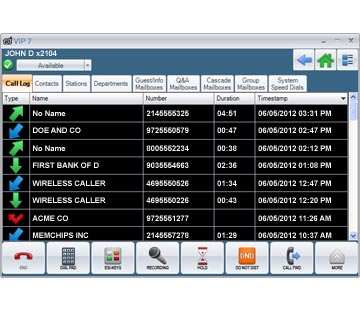
VIP 7
VIP 7 applications work with your ESI system to enhance your day-to-day communication, including the ability to control calls and organize voice mail and contacts.
Read More...
Up-to-date list of ESI systems1 and phones compatible with VIP 7
Systems
- IP Server 900
- ESI Communications Servers (ESI-1000, ESI-600, ESI-200, ESI-100, ESI-50, ESI-50L)
Phones
- ESI 60 Business Phone
- 48-Key Digital Feature Phone
- 48-Key IP Feature Phone II
- ESI 40 Business Phone
- ESI 30D Business Phone
- Legacy 24-Key Digital Feature Phone
- Legacy 48-Key Remote IP Feature Phone and 48-Key IP Feature Phone
All of ESI’s VIP 7 PC applications work with the advanced capabilities of your ESI system to enhance your day-to-day communication — including the ability to control calls and organize voice mail and contacts.
Each VIP 7 application lets you intelligently do the following from your PC’s screen:
- Manage your telephone calls
- Manage your voice mail
- Organize your contacts
- Log all your inbound and outbound calls
- Quickly program your ESI desktop phone
Each VIP 7 application also provide secure instant messaging.
In addition to “basic” VIP 7, the following additional members of the VIP 7 product family add their own specific capabilities:
- VIP 7 PC Attendant Console — Makes it easier for even the busiest attendant to handle call traffic efficiently.
- VIP 7 ACD1 — Helps you improve the quality of your customer service when used with ESI systems with built-in ACD (automatic call distribution).
- VIP 7 Softphone1 — Lets you use your PC to connect to your IP Server 900 or ESI Communications Server from nearly any location with a broadband connection.
Regardless of your selected configuration, VIP 7 is easy to implement. It connects to your existing local area network (LAN) and is non-invasive. There’s no need to upgrade the LAN or install Microsoft® Exchange® — thus avoiding a costly and impractical solution for the small to mid-size business.
Overview
- Visually Integrated Phone — Integrates with most current ESI desktop phones (digital or IP2).
- Uses familiar Windows® interface — Reduces or eliminates need for training.
Call-handling
- Main window — Provides provides ESI desktop phone functions on-screen. And the Quick Contact™ list makes it easy to dial those whom you call most often (see “Contact management”). Color-coded icons show you stations’ status, the same way your ESI desktop phone’s tri-color feature keys do. Icons give you quick access to editing contact information and either e-mailing your contacts or — if there are other users in-house of VIP 7 applications — sending instant messages to them. A “sliding” volume control bar lets you set the loudness of your handset or speakerphone, depending on which you’re using at the time.
- Customizable ribbons — These put each of your most frequently used functions just a click away.
- Simplifies setup of conference calls — Build the list of participants on-screen in advance, saving time for all; then just click to start the conference call. On-screen Caller ID4 display makes it clear who’s connected and when.
- Provides TAPI support for outbound dialing and “screen pops.”
- Esi-Keys — The Esi-Keys feature lets you set up single-click access to stations, mailboxes, departments, and speed-dial numbers. This field of up to 144 on-screen buttons displays each station icon in the same color-coding as a similarly programmed key would have on an ESI phone, allowing easy, at-a-glance recognition of the station’s status. (Off-premises indication and Personal Call Routing require optional ESI Presence Management.

Unified messaging
- Manages voice mail — View voice messages, live call recordings, and personal memos; prioritize each message by importance; and select voice mail messages for playback.
- Synchronizes automatically with ESI phone system’s voice mail — Regardless of whether you use the phone keys or the VIP 7 interface to handle a voice message, the VIP 7 voice mail display provides a continually updated indication of new, old, and deleted messages.
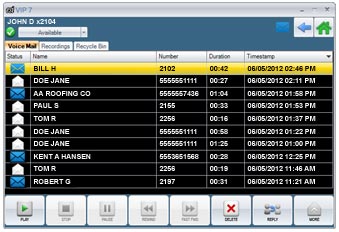
- Shows Caller ID4 data for each message — Just as ESI phones typically show Caller ID information, VIP 7 displays that information on the PC screen.
- Recycle Bin — Keeps 105 of your most recently deleted voice messages — any of which you can restore quickly if you deleted it by accident.
- Plays back through phone — Some competing products cause all messages to be played back through the PC audio system. However, VIP 7 uses the audio capabilities in the ESI phone, so the user can still pick up the handset to hear messages privately. This also keeps you from having to use a headset with the PC.
- Saves voice messages as .WAV files, but only when desired — Unlike less intelligent solutions, VIP 7 gives you a choice of whether to save a message as a .WAV file. This spares your network the burden of moving a potentially large .WAV file every time someone in your office gets a message.
- Instant messaging — As an alternative communications method for VIP 7 users, instant messaging allows quick, unobtrusive exchanges between employees and ends the need for intrusive background announcements and “whisper-paging.” There are even built-in, one-click Quick Responses to simplify and speed up communication between users. Moreover, this messaging is safe because it functions on only your ESI system, protecting your organization from the viruses, “spIM,” and other hazards of Internet-based instant messaging.
Call-logging
- Call Log — Tracks all calls coming into and from your station.
- Missed calls — You can sort the Call Log for easier viewing of missed calls.
Contact management
- Imports contacts from Outlook, and GMail.
- Synchronizes with ESI phone system’s speed-dial lists (“Dexes”) — The phone system’s Esi-Dex lists are a valuable source of contact information. Whenever a contact is added to or deleted from the ESI system list, VIP 7 automatically synchronizes with the change.6
- Quick Contact list — This integral part of the VIP 7 screen provides easy access to frequent contacts.
Station programming
- Familiar Windows interface — Simplifies programming of ESI desktop phone station features. Manage external message notification, personal greetings, programmable feature keys, and more.
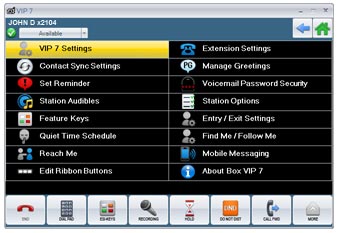
VIP 7 applications with additional capabilities
The VIP 7 applications mentioned below have all the features of “basic” VIP 7 as well as special capabilities all their own.
VIP 7 PC Attendant Console
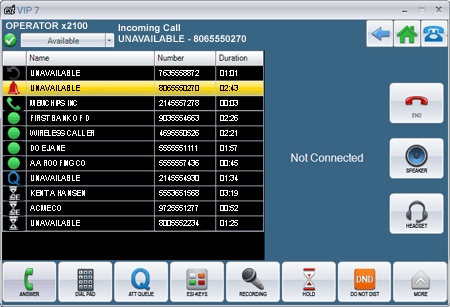
- Advanced call handling increases efficiency during periods of heavy incoming call traffic.
- Displays incoming/held calls and their statuses, using color-coded icons.
VIP 7 Softphone
- Essentially an ESI IP phone on your PC screen.
- If you’re a “road warrior,“ connects you right back to the ESI system back at the office.
- Audio is provided via PC (USB headset required).
VIP 7 ACD
- Comes in two forms for two different types of ACD users — VIP 7 ACD Agent and VIP 7 ACD Supervisor.
- Each displays on-screen agent status.
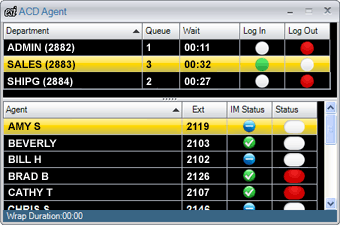
- VIP 7 ACD Supervisor also:
- Displays real-time department performance.
- Provides built-in management reports.
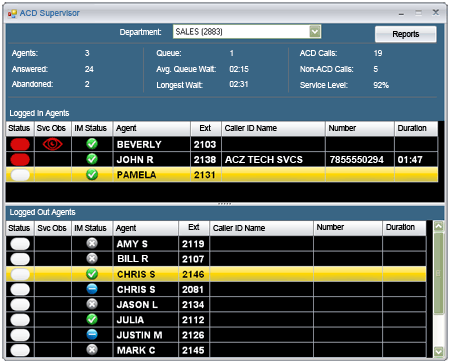
Requirements
ESI hardware
- IP Server 900 or ESI Communications Server (ESI-1000, ESI-600, ESI-200, ESI-100, ESI-50, or ESI-50L).
- ESI 60 Business Phone (digital or IP), ESI 40 Business Phone (digital or IP), ESI 48-Key Feature Phone (digital or IP), or ESI 24-Key Digital Feature Phone. (Phone compatibility varies by system.)
- Highly recommended: Caller ID service from telephone provider. [It’s possible to use VIP 7 without CID service, but many of the product’s most compelling features require it.]
Note: VIP 7 Softphone2 also requires a USB headset [not included, and not available from ESI].
Computer system
- One of the following operating systems: Microsoft Windows XP, Windows Vista, Windows 7, or the 64-bit version of Windows 8 Professional 7.
- Microsoft Outlook (needed only either to import Outlook contacts or provide TAPI support to Outlook): Outlook 2002, 2003, 2007, or 2010.
- Intel® Pentium® II 400 MHz processor or better [VIP 7 Softphone2 requires 1 GHz or better].
- 128 MB RAM [VIP 7 Softphone2 requires 256 MB]
- Hard drive free space: 1 GB for VIP 7 software (2 GB for VIP 7 ACD Supervisor due to database storage requirements) and 3 MB for temporary setup files.
1. VIP 7 Softphone is compatible with only the IP Server 900 and ESI Communications Servers (except the ESI-50L). VIP 7 ACD is not compatible with the ESI-50L.
2. Not supported by the ESI-50L.
3. VIP 7, VIP 7 PC Attendant Console, VIP 7 ACD, and VIP 7 Softphone.
4. Requires Caller ID service from your telephone service provider.
5. Maximum quantity.
6. Remote Location List for use only with ESI’s Esi-Link multi-site VoIP product.
7. VIP 7 software is compatible with 64-bit versions of Windows 8 Professional, Windows 7, and Windows Vista (but not 64-bit Windows XP).

ESI 30D Business Phone
The ESI 30D Business Phone is perfect for lower-traffic users who need access to system features but require less customization.
Read More...
Having an ESI business communications system lets you choose from among a variety of our attractive and highly convenient ESI phones. Each is a great addition to virtually any office decor, but it’s far more than just a “pretty face.”
The ESI 30D (digital) Business Phone is perfect for lower-traffic users who need access to system features but require less customization. The ESI 30D has a sealed membrane below the keys to make it virtually spill-proof; and the sturdy multi-position angled base lets it fit on any desk or counter space so you can easily see the status of the display and keys. The ESI 30D also can be wall-mounted and has a speakerphone.
Features
- Systems: IP Server 900; ESI Communications Servers; ESI C-Plus Executive; IVX C-Class.
- Programmable keys: 12.
- VOICE MAIL key: Yes; dedicated.
- HELP key: Yes (combo PROG/HELP); dedicated.
- Display: Two-line, 32-character, backlit.
- Speaker: Yes. Speakerphone: Yes.
- Integrated headphone jack: No.

ESI 40 Business Phone
The ESI 40IP Business Phone provides a full feature set to users who may not need all the “bells and whistles” of higher-level models yet do require access to all ESI system features.
Read More...
Having an ESI business communications system lets you choose from among a variety of our attractive and highly convenient ESI phones. Each is a great addition to virtually any office decor, but it’s far more than just a “pretty face.”
The ESI 40IP Business Phone provides a full feature set to users who may not need all the “bells and whistles” of higher-level models yet do require access to all ESI system features. The ESI 40IP has a sealed membrane below the keys to make it virtually spill-proof; and the sturdy multi-position angled base lets it fit on any desk or counter space so you can easily see the status of the display and keys. The ESI 40IP model also can be wall-mounted. It includes an adjustable backlit display and a speakerphone.
Features
The ESI 40IP Business Phone provides the powerful advantage of “one-wire” VoIP (voice over IP) telephony. Works both locally (LAN) and remotely (WAN or Internet). Uses either Power over Ethernet or regular AC power, to maximize your connection convenience.1/sup>
- Systems: IP Server 900; ESI Communications Servers [when IP-enabled1].
- Programmable keys: 16 [up to 136 with optional Expansion Consoles2 attached].
- VOICE MAIL key: Yes; dedicated.
- HELP key: Yes (combo PROG/HELP); dedicated.
- Display: Three-line, 56-character, with adjustable backlighting.
- Speaker: Yes. Speakerphone: Yes.
- Integrated headphone jack: Yes.
Note: The ESI 40D (digital) Business Phone is no longer available.
1. Availability of IP capabilities determined by system configuration. IP-enabled legacy ESI systems use different IP desktop phones for local and remote applications.
2. Second Expansion Console supported by only IP Server 900, ESI Communications Servers, and [legacy] IVX X-Class.

ESI 60 Business Phone
The ESI 60 Business Phone is ideal for most active phone users. Its large display and 48 programmable feature keys help you achieve maximum productivity.
Read More...
Having an ESI business communications system lets you choose from among a variety of our attractive and highly convenient ESI phones. Each is a great addition to virtually any office decor, but it’s far more than just a “pretty face.”
An ESI 60 Business Phone is ideal for most active phone users. Its large display and 48 programmable feature keys help you achieve maximum productivity. Each ESI 60 model has a sealed membrane below the keys to make it virtually spill-proof; and the sturdy multi-position angled base lets it fit on any desk or counter space so you can easily see the status of the display and keys. Each ESI 60 model also can be wall-mounted. It includes an adjustable backlit display and has a high-definition full-duplex speakerphone.
Features
There are two main models, digital and IP, of the ESI 60 Business Phone:
- ESI 60D (digital) Business Phone
- Systems: IP Server 900; ESI Communications Servers.
- Programmable keys: 48 [up to 168 with optional Expansion Consoles1 attached].
- VOICE MAIL key: Yes; dedicated.
- HELP key: Yes (combo PROG/HELP); dedicated.
- Displays: Upper and lower, each with adjustable backlighting. Upper display is three-line, 56-character. Lower display (which shows settings of programmable feature keys) is 16-line, 13-character.
- Speaker: Yes. Speakerphone: Yes; high-definition, full-duplex.
- Integrated headphone jack: Yes.
- ESI 60IP Business Phone, in Gigabit Ethernet and 10/100 Ethernet versions — Provides the same great ESI phone capabilities as does the ESI 60D Business Phone, yet with the additional advantage of “one-wire” VoIP (voice over IP) telephony. Works both locally (LAN) and remotely (WAN or Internet). Uses either Power over Ethernet or regular AC power, to maximize your connection convenience.2
- Systems: IP Server 900; ESI Communications Servers [when IP-enabled2].
- Programmable keys: 48 [up to 168 with optional Expansion Consoles1 attached].
- VOICE MAIL key: Yes; dedicated.
- HELP key: Yes (combo PROG/HELP); dedicated.
- Displays: Upper and lower, each with adjustable backlighting. Upper display is three-line, 56-character. Lower display (which shows settings of programmable feature keys) is 16-line, 13-character.
- Speaker: Yes. Speakerphone: Yes; high-definition, full-duplex.
- Integrated headphone jack: Yes.
1. Second Expansion Console supported by only IP Server 900, ESI Communications Servers, and [legacy] IVX X-Class.
2. Availability of IP capabilities determined by system configuration. IP-enabled legacy ESI systems use different IP desktop phones for local and remote applications.

48-Key Feature Phone
ESI’s 48-Key Feature Phone has a large display with adjustable backlighting, a full-duplex speakerphone, and 30 programmable feature keys for maximum productivity. The 48-Key Feature Phone offers an impressive combination of power and ease-of-use.
Read More...
Having an ESI business communications system lets you choose from among a variety of our attractive and highly convenient ESI phones. Each is a great addition to virtually any office decor, but it’s far more than just a “pretty face.”
ESI’s 48-Key Feature Phone has a large display with adjustable backlighting, a full-duplex speakerphone, and 30 programmable feature keys for maximum productivity. The 48-Key Feature Phone offers an impressive combination of power and ease-of-use. Each 48-Key Feature Phone model has a sealed membrane below the keys to make it virtually spill-proof; and the sturdy multi-position angled base lets it fit on any desk or counter space so you can easily see the status of the display and keys. Each 48-Key Feature Phone model also can be wall-mounted.
Features
There are two main models, digital and IP, of the 48-Key Feature Phone:
- 48-Key Digital Feature Phone
- Systems: IP Server 900; ESI Communications Servers.
- Programmable keys: 30 [up to 150 with optional Expansion Consoles1 attached].
- VOICE MAIL key: Yes; dedicated.
- HELP key: Yes; dedicated.
- Display: Three-line, 56-character, with adjustable backlighting.
- Speaker: Yes. Speakerphone: Yes, full-duplex.
- Integrated headphone jack: Yes.
- 48-Key IP Feature Phone II — Provides the same great ESI phone capabilities as does the 48-Key Digital Feature Phone, yet with the additional advantage of “one-wire” VoIP (voice over IP) telephony. Works both locally (LAN) and remotely (WAN or Internet). Uses either Power over Ethernet or regular AC power, to maximize your connection convenience.2
- Systems: IP Server 900; ESI Communications Servers [when IP-enabled2].
- Programmable keys: 30 [up to 150 with optional Expansion Consoles1 attached].
- VOICE MAIL key: Yes; dedicated.
- HELP key: Yes; dedicated.
- Display: Three-line, 56-character, with adjustable backlighting.
- Speaker: Yes. Speakerphone: Yes, full-duplex.
- Integrated headphone jack: Yes.
1. Second Expansion Console supported by only IP Server 900, ESI Communications Servers, and [legacy] IVX X-Class.
2. Availability of IP capabilities determined by system configuration. IP-enabled legacy ESI systems use different IP desktop phones for local and remote applications.

Optional Expansion Consoles
Optional Expansion Consoles connect quickly to most current ESI desktop phones, helping you more effectively manage your ESI system, particularly as it expands to meet your business needs.
Read More...
When your business grows, your ESI phone system expands with it — and, to help you handle all those extensions more easily, ESI also offers the 60-Key Expansion Console.
Features
The 60-Key Expansion Console connects quickly to most current ESI desktop phones (on the IP Server 900 and ESI Communications Servers, as well as the legacy IVX® X-/E-/S-Classes) and gives you these benefits:
- Versatile — Combines with a compatible ESI desktop phone for any extension. The 60-Key Expansion Console is compatible with these ESI phone models (digital or IP): ESI 60 Business Phone; ESI 40 Business Phone; and 48-Key Feature Phone.
- Easy to use — Lets your operators transfer calls to any extension with just a keystroke.
- Powerful — Adds 60 more programmable feature keys to those already on the ESI desktop phone, giving the user a total of up to 108 such keys.
- Easy to understand — As does each ESI desktop phone, uses tri-color LEDs to show the simultaneous status of all extensions programmed into the soft feature keys. In fact, if you manage a large department, you may well want this just for its ability to show you, at a glance, your employees’ phone activity. For even more monitoring-at-a-glance, add the optional ESI Presence Management.
- Compact footprint — Takes up little valuable workspace, especially since it has a convenient multi-position base.
If even 108 keys aren’t enough…well, try 60 more. The Second Expansion Console — available for the IP Server 900, ESI Communications Servers, and (legacy) IVX X-Class systems — connects directly to the 60-Key Expansion Console so your extension can have up to 168 programmable feature keys.
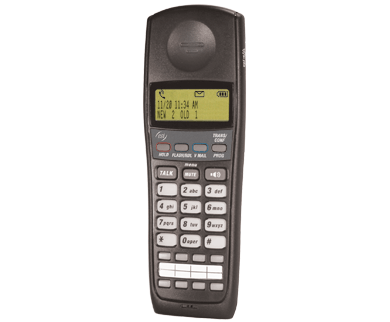
ESI Cordless Handset II
The ESI Cordless Handset II provides its user most of the rich ESI feature set along with the convenience of a portable device.
Read More...
The ESI Cordless Handset II uses advanced DECT 6.0 third-generation 1.9 GHz technology to provide mobility to the user who’s constantly on the move in the office. Like the original ESI Cordless Handset models, each ESI Cordless Handset II provides its user most of the rich ESI feature set along with the convenience of a portable device — with the added benefit of increased range of use, thanks to DECT’s ability to support repeaters. This lets users continue calls while moving between different coverage cells throughout a location, using a process known as handoff that’s similar to how cell phones work. When you return to your desk, a touch of ESI’s Quick Switch™Key lets you toggle from the lightweight, portable Cordless Handset II back to your full-function ESI desktop phone.
Features
The ESI Cordless Handset II comes in three different versions:
- Digital
- Systems: IP Server 900; ESI Communications Servers.
- Programmable keys: 8.
- VOICE MAIL key: Yes; dedicated.
- HELP key: No.
- Display: Two-line, 32-character, plus a third line with informational icons; backlit.
- Speaker: Yes. Speakerphone: Yes.
- Integrated headphone jack: Yes.
- Local IP — Provides local IP telephony (i.e., LAN-only). Uses G.711 voice compression. The base station uses Power over Ethernet, to maximize your connection convenience.1
- Systems: IP Server 900; ESI Communications Servers [when IP-enabled2].
- Programmable keys: 8.
- VOICE MAIL key: Yes; dedicated.
- HELP key: No.
- Display: Two-line, 32-character, plus a third line with informational icons; backlit.
- Speaker: Yes. Speakerphone: Yes.
- Integrated headphone jack: Yes.
- Remote IP — Works from a broadband-equipped remote location (such as your home or a small satellite office) just as if it were on the regular phone system at your main office. Uses G.726 voice compression. The base station uses Power over Ethernet, to maximize your connection convenience.1
- Systems: IP Server 900; ESI Communications Servers [when IP-enabled2].
- Programmable keys: 8.
- VOICE MAIL key: Yes; dedicated.
- HELP key: No.
- Display: Two-line, 32-character, plus a third line with informational icons; backlit.
- Speaker: Yes. Speakerphone: Yes.
- Integrated headphone jack: Yes.
Under DECT 6.0, each ESI Cordless Handset II operates on the 1.9 GHz frequency band, which has been specially allocated to support cordless telephony. Benefits of DECT 6.0 technology include:
1. Availability of IP capabilities determined by system configuration. IP-enabled legacy ESI systems use different IP desktop phones for local and remote applications.
2. Power over Ethernet provides power for all IP versions of the ESI Cordless Handset II. In an environment where PoE is not available, a PoE adapter must be used.
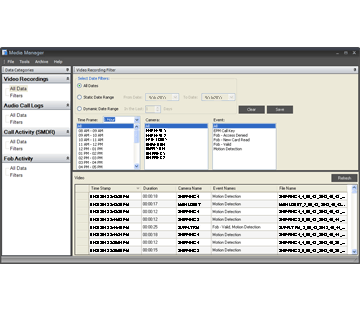
ESI Media Management
ESI Media Management is a hardware/software combination which provides audio and video monitoring directly through a properly equipped IP Server 900 or compatible and properly equipped ESI Communications Server.
Read More...
ESI Media Management is a hardware/software combination which provides audio and video monitoring directly through a properly equipped IP Server 900 or compatible and properly equipped ESI Communications Server1. These advanced capabilities help you reduce many of the inherent risks in your organization. Additionally, ESI Media Management is an “all-in-one” solution that eliminates the need to install and manage multiple systems from various vendors.
ESI Media Management collects and stores:
- Recordings of selected phone calls (call logging).
- Video camera recordings.
- Detailed call activity (more commonly known as SMDR data).
- Building access events from across your facility with ESI Presence Management.
With ESI Media Management, you decide who’s authorized to access the stored information, so there’s no worry that information is getting into the wrong hands.
Benefits summary
ESI Media Management provides these and other benefits:
- Recording of all calls to and from employees for improved customer service and quality control.
- Capture and review of video from around your facilities using standard video cameras.
- Use of live video to improve facility monitoring and enhance access control.
- Review of system-wide building access events and call detail records for your employees.
- Quick location of a collection of related events using simple search criteria.
Features
ESI Media Management consists of the following components:
- Hardware — In a compatible ESI Communications Server, one Applications Services Card (ASC) is required to serve as the repository for all data collected by ESI Media Management applications. The same capabilities are built into the IP Server 900.
- ESI Media Manager — This Windows®-based application is your one-stop interface for accessing data stored on the ASC or IP Server 900. ESI Media Manager lets you easily filter and review data.
- ESI Video Viewer — A Windows-based application that lets your authorized users see live video provided by your ESI Communications Server via ESI Media Management.
- Compatible video camera(s) — Each compatible NTSC (analog) video camera communicates with its own ESI Video Adapter. ESI Media Management accepts a wide variety of third-party camera modes, both color and black-and-white. (Your Certified ESI Reseller will have more details.) An ESI-approved IP video camera3 doesn’t require the ESI Video Adapter.
Features at a glance
- Call logging — ESI Media Management gives you the flexibility to choose which calls to record — either all calls or selected lines, departments, or extensions.
- SMDR call activity records — With ESI Media Management, the system stores SMDR (call activity) data. ESI Media Managersoftware enables authorized users to find, sort, and evaluate basic SMDR data, which can be exported to standard .CSV-format files for use in a spreadsheet or database.
- Surveillance of controlled areas — Your organization probably has one or more secured areas where valuable property is located. You can further protect your property by adding video monitoring to areas such as computer rooms, warehouses, or medicine closets. Your compatible ESI system can be programmed to alert users via pop-up video whenever motion is detected by analog or compatible IP cameras3.
- Video recording — If equipped, video data from the cameras are streamed to and saved on the ESI system. ESI Media Manager makes it easy to view the video data, which is stored on the system as MPEG-4 files that ESI Media Manager can save to a PC.
- Enhancements to ESI Presence Management — In combination with ESI Presence Management, ESI Media Management’s video capabilities let you put a face with a fob and actually see who’s entering your building. If access is denied, you can visually determine who tried to gain access. You also know who you’re admitting, by communicating with delivery personnel or visitors to your facility. Users of ESI Video Viewer software can respond automatically to calls and fob-access events in ESI Presence Management.
- Data filtering — With ESI Media Manager, it’s simple to find critical business information using built-in filters, as well as to store favorite filters for later use.
- Data archiving — An administrator-level user can set automatic archival of stored data. Specific data can easily be exported to standard PC formats (e.g., .WAV, .M4V).
- Ease of use — Anyone who can point and click a mouse can use ESI Media Management.
- Ease of control — The ESI Media Manager and ESI Video Viewer applications are managed through the compatible ESI system. It’s easy to control what stored information, and which camera views, are available for each authorized user.
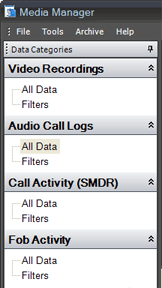
ESI Media Manager
ESI Media Manager is a Windows-based application that serves as your one-stop interface for accessing data stored on the system or Applications Services Card2. ESI Media Manager lets you easily filter and review data.
When launched, ESI Media Manager automatically retrieves events stored on your ESI system or its Applications Services Card2 and displays a list of events (right) in four distinct groups:
- Video Recordings.
- Audio Call Logs.
- Call Activity (SMDR).
- Fob Activity (ESI Presence Management fob events).
To make it easy to filter and find critical information, the ESI Media Manager window is divided into three main sections:
- Data categories and stored filters.
- Filter criteria.
- A list of events associated with the event type you’ve selected in the left panel.
Regardless of the data category being viewed, you can filter the data (below). Commonly used filter criteria can be saved and used during your subsequent searches.
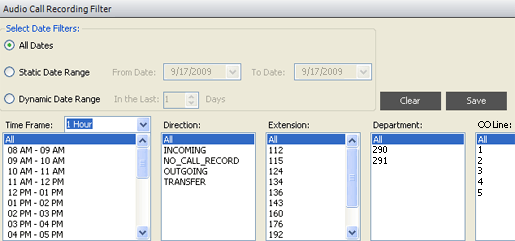
This is followed by a sortable list of available events of the type you selected for viewing:
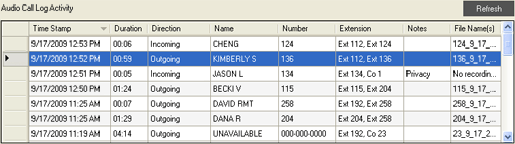
Audio call logs / Call logging
Your IP Server 900 or ESI Communications Server1 can serve as an automatic call recording system (call logger), to improve your ability to monitor activities throughout your organization. ESI Media Management lets you decide which calls to record — either (a.) all calls or(b.) selected lines, departments, or extension. This flexibility makes it simple to make modifications at any time to best fit your needs.
Each recorded audio event includes a wealth of data about the call, including: the call date and time; call duration; call direction (inbound, outbound, intercom or transferred call); the name and number of the caller; the CO line or extension of each person in the call; notes indicating whether the RECORD key or the privacy-on-demand key was used and if the recording was a conference; and the file name of the recording.
Recordings of calls are stored on the system. When necessary, authorized employees can use ESI Media Manager to find and play back any of these audio recordings directly on a PC, thanks to the application’s built-in player (below). User authorization is controlled by your ESI system administrator and is done on an extension-by-extension basis. This way, you can control access to stored recordings based on users’ areas of responsibility.
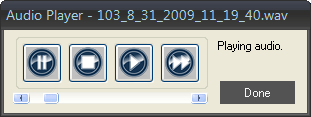
The audio recordings also can be exported in .WAV format for playback in most other PC-based audio applications.
Advantages of audio call logs
Call logging is a beneficial risk management tool for many reasons, including:
- Enhancing staff training and development.
- Effectively managing customer quality control.
- Recording conversations or conference calls to eliminate potential disagreements.
- Safeguarding personnel when threatening or abusive calls are received.
- Verifying customer orders, service requests, and technical support.
Live and recorded video
ESI Media Management supports both live video monitoring and video recording.
Live video monitoring
 ESI Media Management offers live video monitoring, which enhances your ability to manage facilities, control access to sensitive areas within facilities, and provide security monitoring for both property and individuals. With the ESI Video Viewer application, any organization with an IP Server 900 or ESI Communications Server1 can have a facility monitoring solution that’s easily installed and simple to use. ESI Video Viewer also works with ESI Presence Management to provide additional security features. Your Certified ESI Reseller works with you to set up which users are authorized to install ESI Video Viewerand which camera views each authorized user can access. ESI Video Viewer is available in two versions:
ESI Media Management offers live video monitoring, which enhances your ability to manage facilities, control access to sensitive areas within facilities, and provide security monitoring for both property and individuals. With the ESI Video Viewer application, any organization with an IP Server 900 or ESI Communications Server1 can have a facility monitoring solution that’s easily installed and simple to use. ESI Video Viewer also works with ESI Presence Management to provide additional security features. Your Certified ESI Reseller works with you to set up which users are authorized to install ESI Video Viewerand which camera views each authorized user can access. ESI Video Viewer is available in two versions:
- Advanced Video Viewer (right) — Allows simultaneous viewing of multiple cameras, creation of customized layouts, and the ability to receive color-coded visual alerts from different events (motion detection and several events related to ESI Presence Management). Requires a license.
- Basic Video Viewer — Requires no additional license and is available at no cost. Each authorized Basic Video Viewer user can view a single camera that has been associated with an ESI Presence Management RFID Reader.
Advantages of live video monitoring
Pairing live video monitoring capabilities with ESI Presence Management gives you an edge when it comes to keeping an eye on your organization. Here are just a few of the ways you’ll benefit:
- Easily monitor secured areas and quickly spot unusual activity.
- Visually identify who is requesting entry to your facility. Use ESI Video Viewer to see who’s at the door before the person even rings the bell.
- Keep an eye on sensitive areas, like a server room.
- Enhance access control by seeing who’s entering and exiting secured areas.
Recorded video
 ESI Media Management gives authorized users the ability to review video recordings from standard video cameras throughout the facility. Video events are recorded from all ESI Video Adapters and cameras installed on the ESI system1 and stored on the system. Users can quickly find and play the recorded video directly from the ESI Media Managerapplication (right). This capability enhances your organization’s ability to manage facilities and provides security monitoring for both property and individuals. Any individual user will have access to view video from only those cameras for which he or she is approved. These will be the same cameras from which the person can see live video in the ESI Video Viewer application. (The ESI Media Manager system administrator has authorization to view video from all installed ESI Video Adapters and cameras.)
ESI Media Management gives authorized users the ability to review video recordings from standard video cameras throughout the facility. Video events are recorded from all ESI Video Adapters and cameras installed on the ESI system1 and stored on the system. Users can quickly find and play the recorded video directly from the ESI Media Managerapplication (right). This capability enhances your organization’s ability to manage facilities and provides security monitoring for both property and individuals. Any individual user will have access to view video from only those cameras for which he or she is approved. These will be the same cameras from which the person can see live video in the ESI Video Viewer application. (The ESI Media Manager system administrator has authorization to view video from all installed ESI Video Adapters and cameras.)
The video recordings are stored in the MPEG-4 SP format and can be exported for playback in PC-based applications compatible with MPEG-4 SP video (such as the free VLC Media Player).
Advantages of recorded video
- Provides a historical visual record of access to your facility or secured areas.
- Enables quick location of recorded events, for exporting to an HR department, external authorities, and other individuals who require such data.
Building access records
Your IP Server 900 or ESI Communications Server1, teamed with ESI Presence Management, lets you monitor and record building access events from RFID Readers throughout your building. The ESI Media Manager administrator can filter records by employee name or extension, and then review all the building access details.
Building access records can be exported from the system in standard .CSV format for use in a spreadsheet or database.
Advantages of building access records
- Allow you to identify and monitor secured areas, and quickly spot unusual activity.
- Provide managers a “quick” list of entrance and exit times, for reference in employee reviews.
Call activity (SMDR)
Unlike typical business communications systems, an ESI Media Management-equipped system stores call detail records, more commonly known as SMDR, directly on the system. ESI Media Manager makes it easy for the ESI Media Manager administrator to find, sort and evaluate basic SMDR data so you can make informed management decisions.
Each system call activity event includes the following information:
- Date and time.
- Duration.
- Direction (inbound, outbound or transferred).
- Department number (if applicable).
- Extension number.
- CO line number.
- Digits dialed.
- Account code (if applicable).
- Caller ID name and number.
SMDR data is available to only the ESI Media Manager administrator. Only one extension may be assigned as administrator.
Call activity records can be exported from the system in standard .CSV format for use in a spreadsheet or database.
Advantages of call activity records
- Provide details to evaluate call activity in your sales department.
- Help you see why long distance costs are on the rise.
- Enable you to measure how effectively you’re using your phone lines.
Visual overview of ESI Media Management
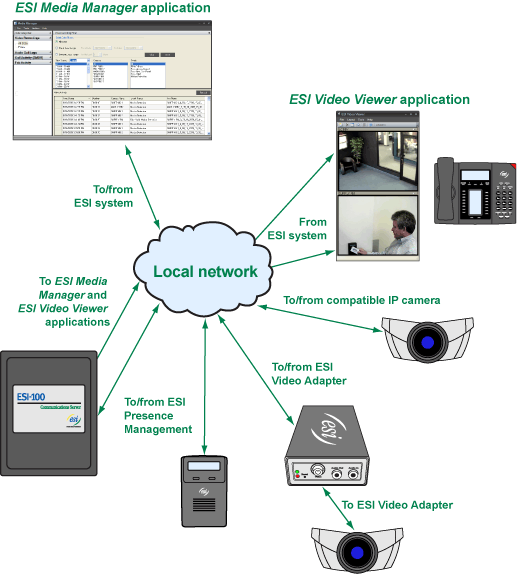
Business phone systems compatible with ESI Media Management include:
- IP Server 900
- ESI Communications Servers (ESI-1000, ESI-600, ESI-200, ESI-100, ESI-50, upgraded ESI-50)
1. The ESI-50L must be upgraded to an ESI-50 to support ESI Media Management.
2. Not included, but required on a compatible ESI Communication Server for use of ESI Media Management and certain other ESI Communications Server capabilities.
3. For details concerning IP camera compatibility, consult your Certified ESI Reseller.
Video recording disclaimer: The ESI Media Manager application, the ESI Video Viewer application, and the ESI Video Adapter — hereafter collectively referred to as “ESI Media Management” — constitute a surveillance product only. It is not expressly stated or implied that ESI Media Management shall protect or secure any property, possession or person, animal or public good. ESI relies solely on the ESI Reseller’s and end user’s investigation of ESI Media Management itself as to whether it shall be suitable for the purposes for which it is intended. ESI has used its best endeavors to ensure that ESI Media Management shall be suitable for its general intended purpose, surveillance. In recognition of these best endeavors, anyone using ESI Media Management agrees that ESI shall not be responsible for any defects or occurrences that may arise from or during the use of ESI Media Management with any other products, goods, or services. Camera surveillance can be prohibited by laws that vary from state to state, as well as by union guidelines. ESI advises that the ESI Reseller, end user, or third-party installer take any necessary precautions and training to understand and adhere to local, federal, and union guidelines for installing and using video in the home, workplace, or other environment. ESI is not responsible for educating the ESI Reseller or end user on either the law (local or federal) or union guidelines.
Audio recording disclaimer: IN MOST JURISDICTIONS, IT IS PERMISSIBLE TO RECORD A CONVERSATION IF ONE OF THE TWO PARTIES IS AWARE THAT IT IS BEING RECORDED. HOWEVER, ESI TAKES NO RESPONSIBILITY AS TO ITS LEGALITY IN ALL JURISDICTIONS. IT IS THE RESPONSIBILITY OF THE INSTALLING COMPANY AND THE END USER TO DETERMINE AND FOLLOW THE APPLICABLE STATE AND LOCAL LAWS REGARDING RECORDING OF CONVERSATIONS.
Microsoft and Windows are registered trademarks of Microsoft Corporation.
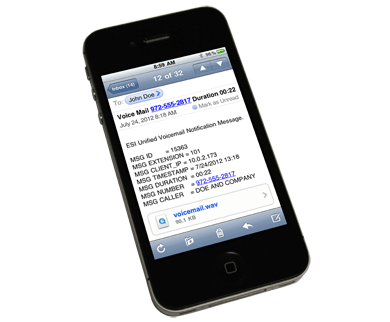
ESI Mobile Messaging
ESI Mobile Messaging combines the advanced capabilities of your ESI business communications system with the convenience of users’ existing e-mail accounts.
Read More...
ESI Mobile Messaging combines the advanced capabilities of your ESI business communications system with the convenience of users’ existing e-mail accounts. When you receive a message (a voice mail or a recording) at your extension or guest mailbox, you also receive an e-mailed notification to which a .WAV of the message is attached. The notification’s header contains information about the message — the Caller ID name and number, as well as the call’s date, time, and duration.
Features
ESI Mobile Messaging also lets you quickly do these (and more):
- Listen to a message on your PC or “smartphone” — Play back a message on your PC or “smartphone” by simply double-clicking the attachment.
- Share messages — Forward important messages to interested individuals, even if they’re not on your ESI system.
- Choose which messages to handle and how to manage them — If you have numerous messages, you can directly access any message right away.
- Remotely manage messages — You can manage messages using Web mail from: a home PC or laptop; a personal (or alternate) e-mail account; or a “smartphone.”
- Store important messages — Save a message attachment to a hard drive or USB flash drive.
- Choose two e-mail accounts at which to receive e-mailed notifications of messages.
Note: Some of these capabilities require activation in user programming.
An ESI Mobile Messaging user who also uses one of ESI’s VIP applications with Microsoft® Outlook® gains an additional capability: simply selecting an e-mailed notification in the Outlook Inbox gives the user the ability to handle the message by using the VIP toolbar.
ESI Mobile Messaging is compatible with the IP Server 900 and any ESI Communications Server (except the ESI-50L) which is equipped with the appropriate hardware and system software. For specifics on these requirements as well as licensing details, please contact your Certified ESI Reseller.
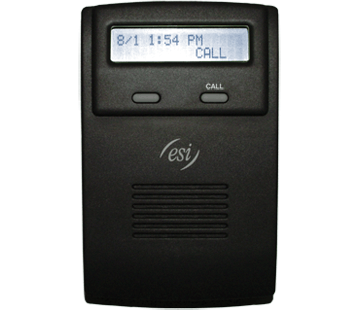
ESI Presence Management
ESI Presence Management is a hardware and software solution incorporating an innovative combination of RF scanning technology and ESI’s business communications systems.
Read More...
ESI + RFID = A unique solution for your business
Up-to-date list of business phone systems compatible with ESI Presence Management
- IP Server 900
- ESI Communications Servers (ESI-1000, ESI-600, ESI-200, ESI-100, ESI-50, ESI-50L)
- IVX X-Class*
- IVX E-Class Generation II*
- IVX S-Class Generation II*
* Legacy product.
ESI Presence Management is a hardware and software solution incorporating an innovative combination of RF scanning technology and ESI’s business communications systems. Now even small and medium-sized enterprises can reap the benefits of:
- Presence indication.
- ESI’s Personal Call Routing.
- Access control.
- Documented tracking of users’ work hours and attendance history.
ESI Presence Management is offered as a basic doorphone solution for addressing basic entry and exit applications, and as an advanced supervisory solution utilizing RFID technology to provide access control and personnel location. Optional third-party PC software for time and attendance management further enhances what this amazing product. And, to maximize its value to you, you can team ESI Presence Management with ESI Media Management on an IP Server 900 or properly equipped ESI Communications Server1.
The details
- Door phone operation — ESI Presence Management supports basic two-way door phone operation. The integrated doorphone operation includes strike-plate-type lock control, two-way audio connection, CALL key, and large backlit two-line display. ESI Presence Management RFID Reader doorphones may be mounted inside or, with the addition of an optional weather-resistant acrylic enclosure, on the exterior of a building.
- Remote entry control — Where an ESI Presence Management RFID Reader is installed, a call can be made to a station, department, or Esi-Link location by pressing the CALL key. If a user answers that call, the user can then use the remote door unlock feature key to unlock the associated door. The CALL key destination can be different for day and night modes.
Note: Only ESI desktop phones can be used to remotely unlock the door.
Also: if a door remains open, the IP version of the RFID Reader (when connected to a sensor on the door) will notify a predefined station of a “door-ajar alarm” status1. - Access control — Issued building keys can be easily replaced with ESI Presence Management RFID Readers by distributing assigned electronic keys to all authorized employees. These devices can be of the “scan card” type or a key ring fob. Scanning of the electronic key activates the strike lock of the door, giving access to authorized personnel. Use of ESI Presence Management RFID Readers will reduce incidents of weather-related corrosion of key contacts and security breaches caused by employees’ codes inadvertently becoming known to non-authorized persons.
- Access scheduling — Access is controlled by the recognition of programmed RFID electronic key devices. Each electronic key is programmed to be recognized by one or more ESI Presence Management RFID Readers, in any combination. Additionally, individual tag devices may be programmed to allow access only on specific days or between specified times. Up to seven schedules are maintained for each tag device.
- Presence indication — ESI Presence Management hardware and ESI system software combine to create a powerful tracking personnel solution. The integration between the ESI system and ESI Presence Management allows station status to be modified by simply entering or leaving the building. This feature provides a powerful advantage to both managers and co-workers who must be aware of employees’ presence. Users with a DSS appearance of an extension on their station can track that person’s status at a glance. Distinctive lamp indications for In- or Out-of-Building are all triggered by scanning into or out of ESI Presence Management. Historical records of employees’ presence in the building and hours worked may be added optionally.
- Personal Call Routing — Unique to ESI, this operation performs immediate and automatic control of station functions for the scanning user. Programming of the station associated with the scanned electronic key reflects the user’s call-handling choices, based on presence in or absence from the building. Choice of Intelligent Call Forwarding™ destinations, off-premises “reach-me,” call routing methods, mailbox greetings, message notification options, and quiet time programming can all be automatically altered when leaving the building.
- Call forwarding destination selection can be controlled simply by scanning out when exiting the building. Calls can be immediately routed to voice mail instead of ringing the station several times, saving callers’ time and eliminating unnecessary office noise. Alternately, an external number, such as a cell phone number, may be defined as the “absence destination” so that calls follow the station user wherever he goes.
- Mailbox greeting selection enables users to define different outgoing messages on their mailbox for when they are in or out of the office. This allows callers to have a better understanding of the availability of their party, encouraging messages to be left instead of blind hang-ups. It saves the mailbox user the time and aggravation of switching between outgoing greetings.
- Message notification options include dialing a pager, calling an external number or another station number, or taking no action at all. Additional parameters include the amount of time the ESI system will delay before making the notification, the number of attempts made to notify, and the amount of time between attempts. When a user scans out, his choice of all parameters can be modified to accommodate his absence. When he scans in again, his normal selections are reinstated. This automatic modification to message notification ensures that important messages won’t go unattended for hours or overnight. This increases all mailbox users’ productivity.
- Quiet time is the period during which a mailbox user wishes to suspend message notification and the off-premises “reach-me” callout feature. Perhaps this time period begins at the close of the business day, but is enabled 10:00 AM to 3:00 PM on weekends. The mailbox user may function in a tech support capacity so, when leaving the building, he must continue to be notified of calls and messages until 11:00 nightly. The time limits established for enabling and disabling quiet time are automatically controlled by scanning into or out of the building. This eliminates the need for a user to access his mailbox to switch on or off notification prior to leaving for the night.
- Remote-site support — The ESI Presence Management RFID Reader’s IP version1 can operate over a wide-area network (WAN) for remote-site applications. Users can monitor, control, and provide scheduled access at remote sites in addition to their own building. The IP version also can be utilized on a local area network (LAN) where preexisting Ethernet® cabling is in place or where pulling telephone cabling is impractical.
- Video monitoring support — When paired with ESI Presence Management on an IP Server 900 or a properly equipped ESI Communications Server, ESI Video Viewer software2 can provide live video monitoring of an organization’s facility. Simply add an ESI Video Adapter or a compatible camera and download the Basic version of ESI Video Viewer to enhance remote entry control. The optional Advanced version of ESI Video Viewer adds a number of other capabilities, including customizable multi-camera viewing and color-coded motion detection indications, that greatly enhance the user’s video monitoring experience.
1. The IP version of the RFID Reader requires an IP Server 900 or an ESI Communications Server running appropriate system software.
2. See the ESI Media Management section for more details concerning this product, including system and computer requirements.
This product’s control of door locks requires use of electric door strikes, which ESI recommends be installed by a professional locksmith.
Product specifications and features subject to change without notice. For more information, contact your ESI Reseller.